Setting up the custom interface
The VoiceMaster interface uses the normal script system which you can read more about here. For this example, we will be using our own script.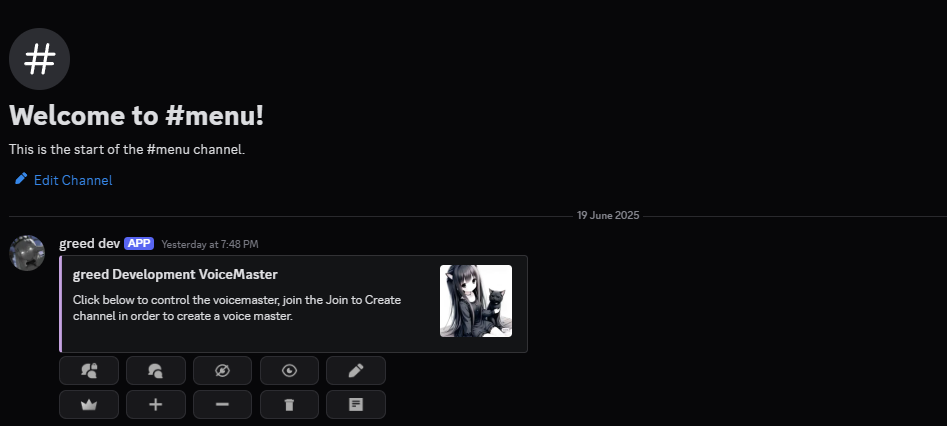
To help guide your members on what buttons do, you can use the following variables which will automatically replace to the VoiceMaster icons:
{lock}, {unlock}, {hide}, {reveal}, {rename}, {claim}, {increase}, {decrease}, {delete}, {information}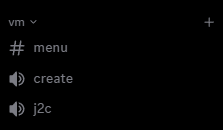
You must create the additional voice channels with the
,voicemaster add (name) command, and NOT manually.